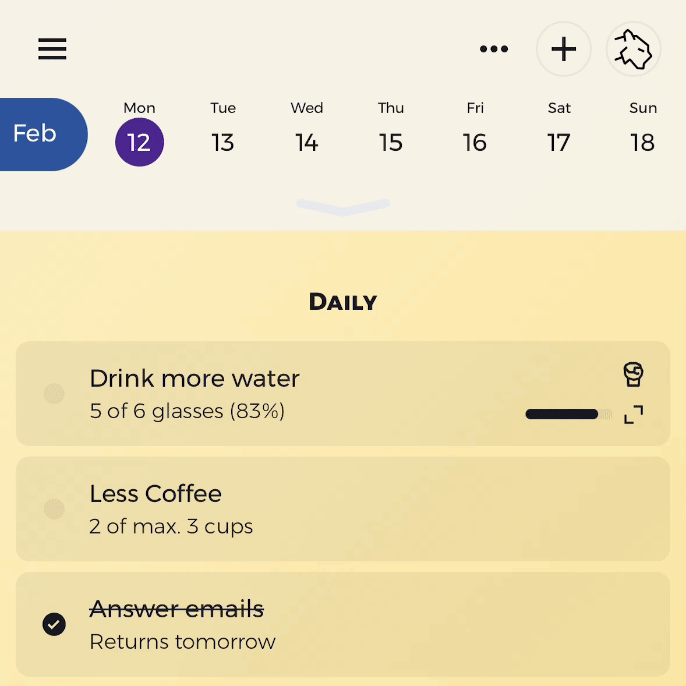

The all new dashboard – get a quick overview, explore more details
At Goalify, our mission is to help you achieve your goals and reach your full potential. We are constantly striving to improve our app, and with our latest update, we have completely redesigned the goal dashboard to provide you with a quicker and easier way to track your progress.
Discover the essentials at a glance and delve into the nitty-gritty details with just a few clicks!
You can access all your goals in the usual goals overview. However, there is a new performance overview available now. To open it, simply tap on the arrow below the calendar bar or swipe your finger from top to bottom across the calendar bar. This new performance overview comes with a variety of new features including the dynamic progress bar. With this bar chart, you can easily track your goal achievement across all goals for a week, a month, 12 weeks, or a whole year.
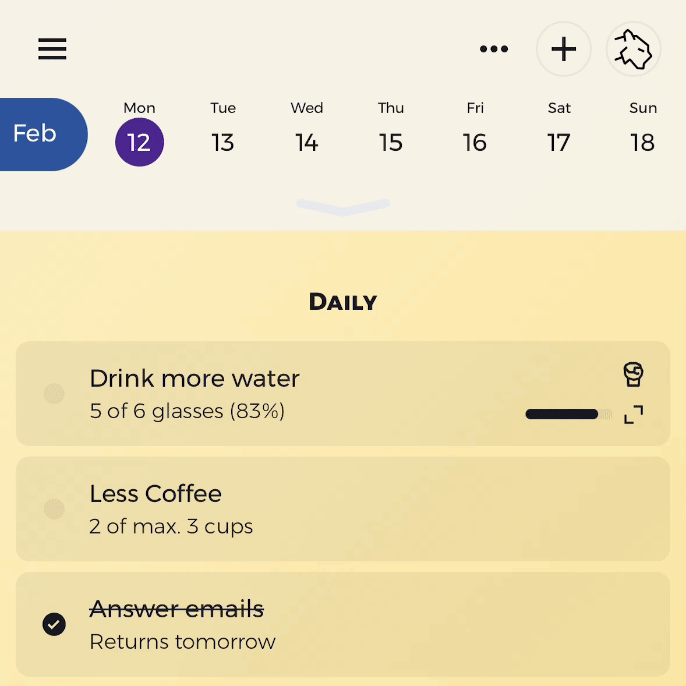
You can also view the success rate for each of your goals directly below. To do this, tap on "Show goals" and you will see a complete list of your goals with the respective success rate next to it. Super user hint: if you tap on a bar in the chart, you will see the details of this bar via the "Show goals" button. Super useful for a detailed analysis.
You can customize the display of your goals on the main overview by using the dashboard options. There are several options available to you, such as organizing them by due date, priority or goal type. If you prefer, you have the option to manually prioritize and organize your goals as per your own preference. Give it a try and find the option that suits you best!
Analyze each goal in detail
Okay, let's jump back to the main overview of your goals. If you tap on a goal in the goals overview, you can record an activity or select the "Open goal dashboard" option. The goal dashboard also opens if you tap and hold on a goal. You will also find a dynamic progress bar here - but this time only for the selected goal. Another new feature here is that we show you how often you have already achieved your goal in the past, how long you have achieved your goal without interruption (your current streak) and the last activities you recorded.

From the goals dashboard, you can also switch to the calendar view and, for challenges with chat, to the shared chat.
One of my personal highlights with this update is that you can switch between the classic calendar and the timeline view in the calendar view by tapping on the small arrow next to "Calendar" at the top. In the calendar view, you can see with green and red markers whether you have reached your goal for the day or not. In the timeline view, you can also see the degree of achievement as a percentage. This means that if you have only recorded 1.5 liters of water instead of the 2 liters you were aiming for, you will see that you have reached 75%. Goalify thus offers you an even more precise insight.
What do you think of the new view? We look forward to your feedback at hello@goalifyapp.com.